The latest version of the ARIADNE Portal has been released and in addition to several new search facilities, also has some new data-related features. The biggest change that has been made is the switch over to the “AO-CAT” metadata model from the previous ACDM developed in the first ARIADNE project. This is a more flexible schema, which allows for mapping of collections down to individual data records as well as a much wider range of subjects and properties. All the metadata that is uploaded into the Portal must specify geographical location and use of the Getty AAT has also enabled the Where, When and What aspects of the search function to be enhanced.
The first enhancement appears on the Portal Home page where there are a number of filter options above the search box.
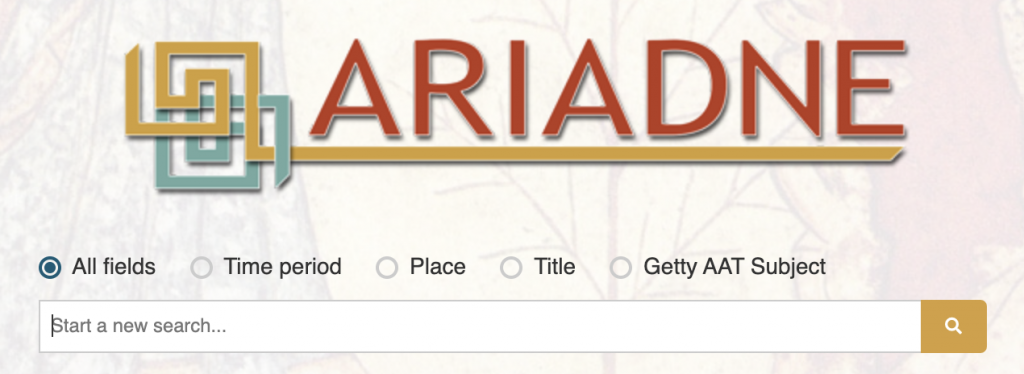
Figure 1. The enhanced Home page search options
Here the user will find a number of options for refining their search criteria, the default being ‘All fields’:
- Place – a place name can be entered for finding matching records according to geographical location.
- Title – filters records according to the text entered appearing in the Title field
- Getty AAT Subject – matches text in the ‘Original subject’ field of the metadata. Another in-built feature to facilitate more accurate data searches is the multi-lingual aspect of this option which also displays all the available matching translations (as shown in the top image).
The Where (map) search function has added some features to allow users to define the area that they are interested in more precisely. Now users can use one of the draw options (bottom right hand corner Figure 2) to define a line, a polygon or a rectangle to select all the records matching that area.
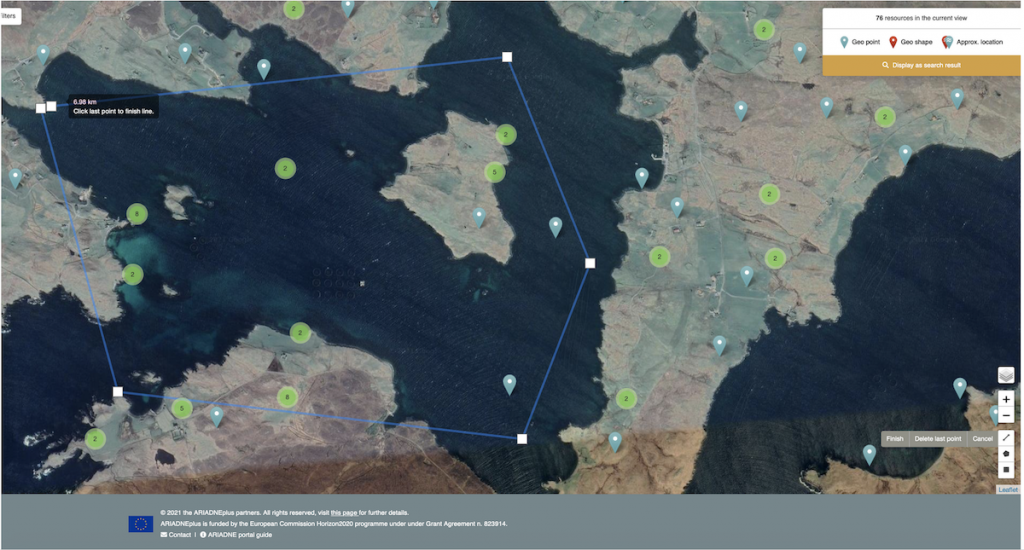
Figure 2. Polygon search on map of Shetland (using Google Satellite layer)
The map display can also be changed via the Google layers option at the top of the icons.
Two new features have been added to the display of the results. The first of these are thumbnail images which appear at the bottom of the displayed data record. Figure 3 shows a magnified view of the thumbnails next to where these appear in the data record – plus the individual images which can be clicked on the display full sized, detailed versions.
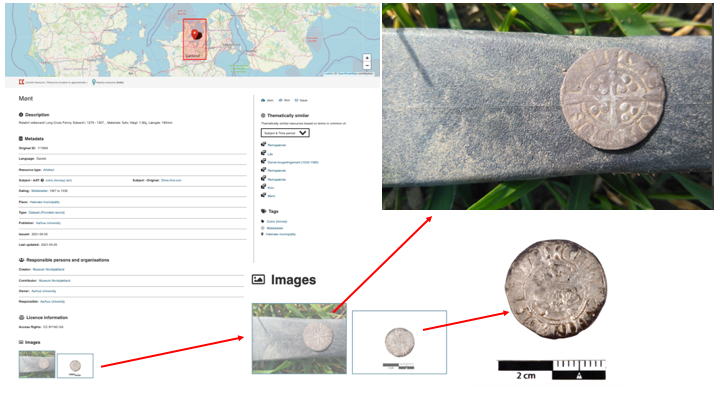
Figure 3. Record for ‘Mønt’ from the DIME database managed. by Aarhus University, Denmark.
Secondly, Core Trust Seal logos also appear in the search results for those records where the data comes from CTS accredited repositories.

Figure 4. The Core Seal Trust logo that appears on records from an accredited repository.
The Portal will continue to have more data added with some more features, along with new services for archaeologists over the coming year.

